Roadside Presidents App: iPhone, iPad
 Roadside Presidents App: iPhone, iPad
Roadside Presidents App: iPhone, iPad
Sample Screen Views
To give you a feel for what the App includes and how it works, behold these sample iPhone views:
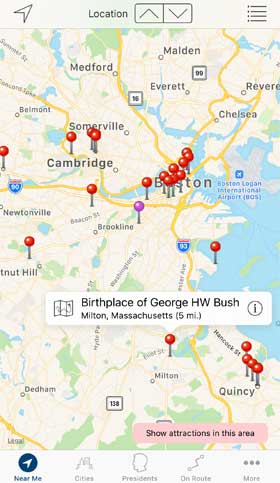
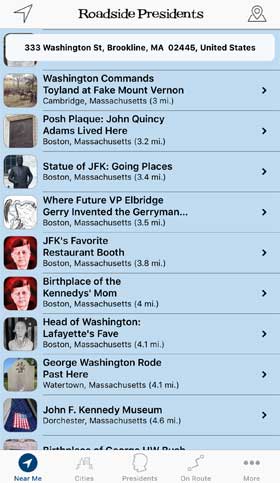 Near Me
Near Me
The Near Me tab displays close-by attractions -- either all that are within 25 miles, or the first 25 at any distance. Toggle the List/Map icon on the upper right. If you change location, give the phone a gentle shake to reload with the new proximity calculated. Pull-to-Refresh: You can also reload by pulling the top of the list.
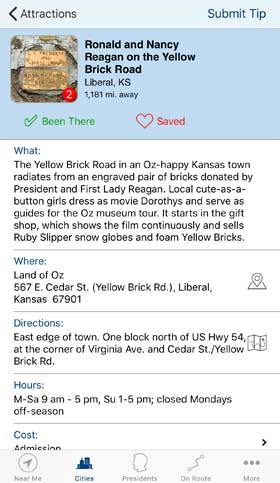 Attraction Details
Attraction Details
Every attraction has a Detail View, where you'll find a description, address, directions, and photos, stories, and tips if available. From here you can go to map a route to the attraction, save the attraction to your Saved List. You can snap a photo within the app and submit it to RoadsideAmerica.com along with a tip for consideration to add to the app.
Been There! Use this checkbox to mark any attractions you've ever visited, and add them to a personal tally of sights.
On Route
Use the On Route tab to enter a Start and End city to generate a corridor of recommended points of interest. Adjust the width of the corridor.


Search
Use the Search tab to do a text query for a particular attraction or place. Search will offer hints of what's in the collection. There's also a"hidden" search field in some list views that you can pull down and use to search. If you have permitted the app to know what your current location is, each attraction will show the distance in mileage.
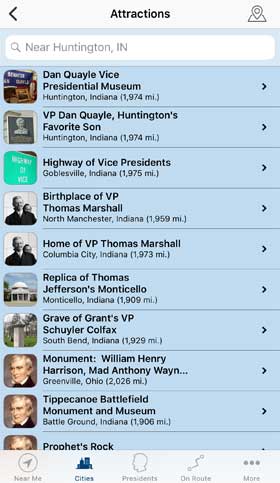
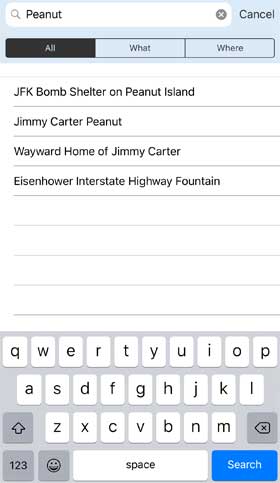
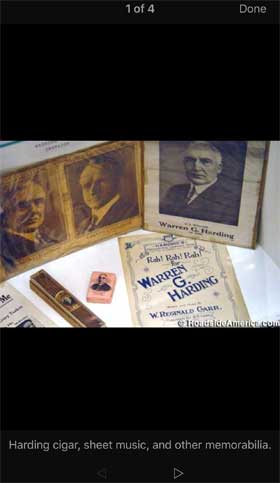 Galleries
Galleries
Attractions with photos (either historical or more recent) will display them in the Gallery, which you can get to by tapping the thumbnail photo in the Detail view or the Photos button in the bottom nav bar.
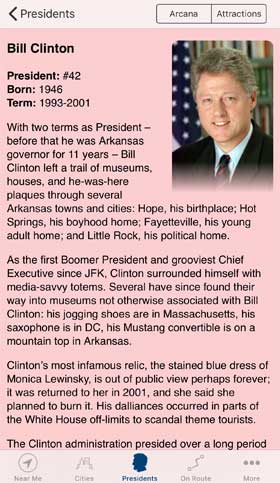
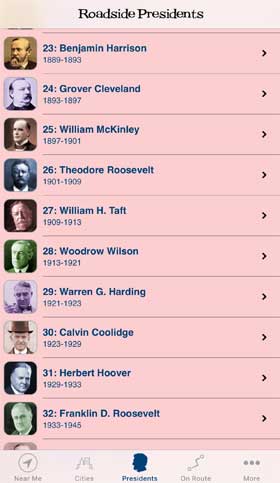 President Profiles
President Profiles
Each President is described in a short profile. The "Arcana" button will display fascinating trivia about the President. The "Attractions" button will show a list of sights related to the President.
 Amazing Arcana
Amazing Arcana
Our selection of entertaining but mostly useless tidbits about each President.
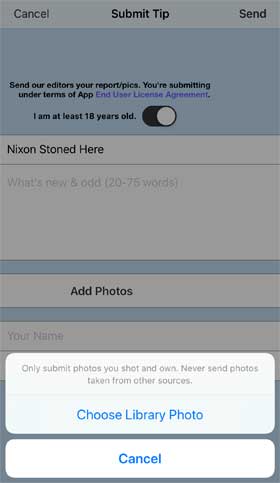 Submit New Places and Photos
Submit New Places and Photos
You can submit tips and photos to us directly from the App. We'll consider adding appropriate places to the collection. In the Submit Tip form, you can select one from your device library (make sure it's your own shot so we have your permission to use it).
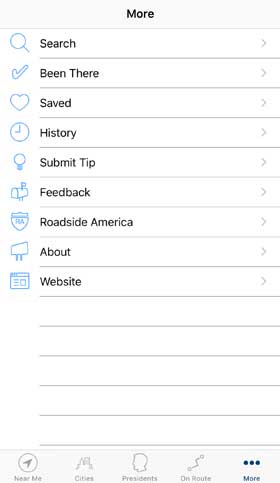 More Menu
More Menu
The More Menu provides access to your lists: Saved, Been There, and a History of recent places you've looked at in the App. Submit Tip can be used to inform us about an attraction to consider adding to the App. Feedback contains FAQs and a way to contact us. Website links (for convenience) directly to the Roadside America home page, Latest Tips, Sight of the Week and Trunkations blog.